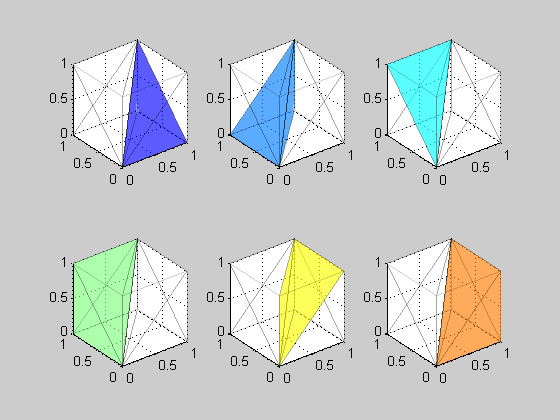Question: Do I need a rocket science degree to deal with lcms2 in multithreading mode? What are ContextID and THR functions?
Actually it is a lot more simple. ContexID is nothing else that a void pointer that user can associate to profiles and/or transforms. It has no meaning. Is just a sort of used defined cargo that you can use on your convenience. lcms does nothing with that . It has no relationship with threads, but can be used to store information about the thread. Obviously you can ignore it if wish so. Then, by default this void pointer is set to NULL when creating the transform or opening the profiles. Additionally, if the programmer wish, there are functions which end with THR that can set the this to values other than NULL. In this way the threads, processes or wathever that are using the profiles and transforms can retrieve the value. It is just a way to store a 32 bit value along the handles.
On the other hand we have the 1-pixel cache. This is very convenient on slow interpolation methods when most of the pixels in the image are similar. Obviously, caching means the transform should store the result of last processed pixel, then in the case two threads are using the same transform at the same time, memory read/write operations on this value may clash and therefore you need some sort of semaphore. Ok, you can use a semaphore (the pthreads) or just get rid of the cache enterely. Please note that in some situations the cache is not used at all, i.e., on matrix-shaper to matrix-shaper 8 bit, it is actually faster to do always the computations, so the cache schema is discarded on this case. On CMYK trilinear, cache is being used as interpolation tends to be slow.
So, to answer your questions: If you use redundant transforms, you need not to worry about anything as each transform is using different cache. May be fast, but this is big a waste of memory. If you share the same transform on several threads, which is very efficient, you have either to disable the cache or to enable pthreads. I would reccomend to disable the cache, the performance gain when using multiple threads is huge, the performance gain when using cache is small. If you need more performance, just add more threads. You have not to use cmsCreateTransformTHR, this is just a way to add a user-defined variable to the handle, and finally cmsDoTransform does not have any ContexID, the error reports the ContextID associated with the transform being used. As a hint, ContexID are more useful when you want write a memory management plug-in to specialize memory mangement for multithreading, as the memory management pluging does recive ContextID when a memory operation is requested. The testebed application does use this feature to check memory consistency.
Friday, December 17, 2010
Friday, December 10, 2010
Absolute colorimetric intent
Kai-Uwe Behrmann has found a nasty bug in 2.1 on absolute colorimetric intent when display profiles are involved. :-( The issue is solved in GIT, but not in the 2.1 distribution. Too bad. Well, It is not so terrible because it only affects the combination of abs. colorimetric and display profiles, but anyway ...
The specs on ICC V4 are pretty messed out when regarding to absolute colorimetric intent. There is now something called "ICC absolute", which is same that relative on display profiles and preserves paper white on output profiles. Basically the observer is assumed to be fully adapted to whatever illuminant being used to create the profile, this has severe implications on monitor profiles, and no effect on printer profiles measured under D50. So right now we have the v2 absolute, wich says nothing about the observer adaptation state and v4 absolute which assumes full adaptation.
I tried to do my best in supporting all modes (v2 and v4) by implementing what the white paper below describes, a knob to adjust the degree of chromatic adaptation, a feature that may be useful for match-to-screen applications. See cmsSetAdaptationState() on the manuals.
http://www.color.org/ICC_white_paper_6_v2_and_v4_display_profile_differences.pdf
Many thanks Kai-Uwe for catching the bug!
The specs on ICC V4 are pretty messed out when regarding to absolute colorimetric intent. There is now something called "ICC absolute", which is same that relative on display profiles and preserves paper white on output profiles. Basically the observer is assumed to be fully adapted to whatever illuminant being used to create the profile, this has severe implications on monitor profiles, and no effect on printer profiles measured under D50. So right now we have the v2 absolute, wich says nothing about the observer adaptation state and v4 absolute which assumes full adaptation.
I tried to do my best in supporting all modes (v2 and v4) by implementing what the white paper below describes, a knob to adjust the degree of chromatic adaptation, a feature that may be useful for match-to-screen applications. See cmsSetAdaptationState() on the manuals.
http://www.color.org/ICC_white_paper_6_v2_and_v4_display_profile_differences.pdf
Many thanks Kai-Uwe for catching the bug!
Wednesday, December 1, 2010
LittleCMS 2.1 released
Ok, so finally here is the release. It adds Delphi support, which is not a limited set like in lcms 1.x but a complete wrapper. Every single function in the lcms API is now accesible from Delphi.
lcms 2.1 fixes a number of bugs, adds support for duotone (thanks to a contributor who wants to remain anonimous), resurrects cmsChangeBufferFormat and some features like 2-channels formatters. See the changelog for a complete list of fixes and additions.
.
One important thing about 2.1 is that it has been reviewed for vulnerabilities(Thanks Chris!) so it may be a good idea to upgrade from 2.0 whatever possible. The transition should be smooth as 2.1 is backwards compatible with 2.0.
Now I'm ready for 2.2 :-)
lcms 2.1 fixes a number of bugs, adds support for duotone (thanks to a contributor who wants to remain anonimous), resurrects cmsChangeBufferFormat and some features like 2-channels formatters. See the changelog for a complete list of fixes and additions.
.
One important thing about 2.1 is that it has been reviewed for vulnerabilities(Thanks Chris!) so it may be a good idea to upgrade from 2.0 whatever possible. The transition should be smooth as 2.1 is backwards compatible with 2.0.
Now I'm ready for 2.2 :-)
Wednesday, November 3, 2010
Release candidate for 2.1
CIC18 is coming and I wish to have some fresh release to introduce at that time, so here are two packages as tarball and zip holding the GIT code and some minor additions. Should solve all known glitches up to date. If all is ok, I will do the official release on monday, nov-8. I know, this is a short notice, but the release mostly contains GIT code that has been available for a while.
http://www.littlecms.com/lcms2-2.1.tar.gz
http://www.littlecms.com/lcms2-2.1.zip
Enjoy!
http://www.littlecms.com/lcms2-2.1.tar.gz
http://www.littlecms.com/lcms2-2.1.zip
Enjoy!
Saturday, September 18, 2010
2.1 schedule
It has been a long time since I posted the first littlecms 2 release. To my astonishment it has been reasonably stable and reliable. Sure, there have been bugs, any software has bugs, that is a fact that software developers already knows very well. But I have not been forced to do a quick release due to a killer bug, so I am happy on how is going all that lcms2 stuff.
Since the old days of lcms1.0, a fresh release of the engine has been available each 6 months, more or less. So now it is time to prepare the coming of 2.1. I plan to do it on November-2010. Then, I am presenting a paper on CIC18 which relates with lcms2 and its unbounded mode, so the new release would be available at that time. This will be a maintenance release, with the addition of Delphi wrapper, the Matlab wrapper and some minor tweaks. BTW, this is already on the git, the release woould only qualify this code and mark it as in the "stable side".
If anybody is interested, I will be also giving a talk in ICC DevCon, this time about on how to build a minimal V2 compliant ICC engine. I will be glad to discuss any questions you have, or just have a beer with you!
Since the old days of lcms1.0, a fresh release of the engine has been available each 6 months, more or less. So now it is time to prepare the coming of 2.1. I plan to do it on November-2010. Then, I am presenting a paper on CIC18 which relates with lcms2 and its unbounded mode, so the new release would be available at that time. This will be a maintenance release, with the addition of Delphi wrapper, the Matlab wrapper and some minor tweaks. BTW, this is already on the git, the release woould only qualify this code and mark it as in the "stable side".
If anybody is interested, I will be also giving a talk in ICC DevCon, this time about on how to build a minimal V2 compliant ICC engine. I will be glad to discuss any questions you have, or just have a beer with you!
Saturday, July 17, 2010
Delphi wrapper is here!
Now from Embarcadero. I didn't code in Delphi since five or more years ago. Found interesting changes, like the unicode thing (all strings in Delphi 10 are unicode).
Otherwise I got some fun creating the wrapper unit. It encapsulates *all* LittleCMS 2 API, so probably this is a great improvement for Delphi folks.
See here the DLL, the unit and a small demo.
http://www.littlecms.com/lcms2_delphi10.zip
The Delphi wrapper will be officially included in lcms distribution in version 2.1, which is scheduled for November 2010. But you can already use this (unsupported) unit.
Enjoy.
Otherwise I got some fun creating the wrapper unit. It encapsulates *all* LittleCMS 2 API, so probably this is a great improvement for Delphi folks.
See here the DLL, the unit and a small demo.
http://www.littlecms.com/lcms2_delphi10.zip
The Delphi wrapper will be officially included in lcms distribution in version 2.1, which is scheduled for November 2010. But you can already use this (unsupported) unit.
Enjoy.
Saturday, June 26, 2010
Reusing same transform on different pixel types
I got this question twice, so here are some comments.
cmsChangeBuffersFormat() is gone in 2.0
There is a good reason to do that: optimization
When you create a transform, you supply the profiles and the expected buffer format. Then, the engine, on depending on things like number of channels and bit depth can choose to implement such transform in different ways.
Let's take an example. If you create a AdobeRGB to sRGB transform using TYPE_RGB_8 for both input and output, the engine can guess that the maximum precision you would require is 8 bits, and then simplify the curve and matrix handling to, for example 1.14 fixed point.
This precision is enough for 8 bits but not for 16 bits, so if you change the format after creating the transform to TYPE_RGB_16, you would end either with artifacts or throughput loss.
Remember lcms 2 allows you to close the profiles after creating the transform. This is very convenient feature but prevents to recalculate the transform by reading the profile again. And there are situations, MPE for example when different precision means different tags.
Overall I think the balancing of losing "change format" versus optimization and early profile closing is good. Otherwise you can always create a new transform for each format. Since you can close the profiles after creation, the amount of allocated resources should remain low.
cmsChangeBuffersFormat() is gone in 2.0
There is a good reason to do that: optimization
When you create a transform, you supply the profiles and the expected buffer format. Then, the engine, on depending on things like number of channels and bit depth can choose to implement such transform in different ways.
Let's take an example. If you create a AdobeRGB to sRGB transform using TYPE_RGB_8 for both input and output, the engine can guess that the maximum precision you would require is 8 bits, and then simplify the curve and matrix handling to, for example 1.14 fixed point.
This precision is enough for 8 bits but not for 16 bits, so if you change the format after creating the transform to TYPE_RGB_16, you would end either with artifacts or throughput loss.
Remember lcms 2 allows you to close the profiles after creating the transform. This is very convenient feature but prevents to recalculate the transform by reading the profile again. And there are situations, MPE for example when different precision means different tags.
Overall I think the balancing of losing "change format" versus optimization and early profile closing is good. Otherwise you can always create a new transform for each format. Since you can close the profiles after creation, the amount of allocated resources should remain low.
Saturday, May 29, 2010
Web color management
Please take a look to this small toy I've been working on:
What do you read? Ok, maybe you can read dark text as well, but I mean the brighter one.
If you have access to different web browsers, give a try to Internet explorer, Safari and Firefox for example.
I was suspicious about Firefox from a while ago, now that has confirmed my theory. Oh, you can save the JPEG file and open it with photoshop to see the "good" result if you care. hint: Little CMS also works as expected. I will go deeper on this stuff in incoming posts.
Saturday, May 22, 2010
Interpolation wars
15 days after the release, one issue in the packaging and some glitches on linkicc. Still no big bugs. At least the reported ones are not such big to need a 2.1 release... yet.
Little CMS releases have been historically dropped each 6 months, so 2.1 should come on October-November more or less. I have a talk on the ICC DevCon on November, so it would be nice to have 2.1 released to at that time.
Otherwise the git is alive and I'm periodically committing fixes to it. If you are using Little CMS code and don't have dependencies on linux distributions, I would recommend to use git code if possible.
One of those small glitches found is a weird error that was reported by a HP folk days ago. He was seeing
small differences on a CMYK profile when upgrading from 1.19 to 2.0
So, after investigation, I found the reason of those differences: Tetrahedral interpolation being used in 2.0 and Trilinear interpolation in 1.19. Tetrahedral was patented time ago, but now the patent has expired.
In fact, I did see such issue many years ago. On LUT elements being indexed by Lab colorspace, Tetrahedral does not work well. I suspect that's because Luma is uncentered (L is on one axis)
First thing to discard was a code bug. So I tried Max Derhak's SampleICC. To my astonishment, SampleICC is also using trilinear by default. Tried to modify Max code to do the interpolation as tetrahedral and... bingo! the same "bad" results as Little CMS. Up to four decimals. So here we go, the "bug" is in the interpolation algorithm. I checked PhotoShop CS4. It seems to be also using trilinear as well.
Now I have committed those changes to git. Note however, that your are not going to notice any difference but in very few profiles, and even in this case, maximum difference is about 2-3 digital counts (0.5 dE)
Little CMS releases have been historically dropped each 6 months, so 2.1 should come on October-November more or less. I have a talk on the ICC DevCon on November, so it would be nice to have 2.1 released to at that time.
Otherwise the git is alive and I'm periodically committing fixes to it. If you are using Little CMS code and don't have dependencies on linux distributions, I would recommend to use git code if possible.
One of those small glitches found is a weird error that was reported by a HP folk days ago. He was seeing
small differences on a CMYK profile when upgrading from 1.19 to 2.0
So, after investigation, I found the reason of those differences: Tetrahedral interpolation being used in 2.0 and Trilinear interpolation in 1.19. Tetrahedral was patented time ago, but now the patent has expired.
In fact, I did see such issue many years ago. On LUT elements being indexed by Lab colorspace, Tetrahedral does not work well. I suspect that's because Luma is uncentered (L is on one axis)
First thing to discard was a code bug. So I tried Max Derhak's SampleICC. To my astonishment, SampleICC is also using trilinear by default. Tried to modify Max code to do the interpolation as tetrahedral and... bingo! the same "bad" results as Little CMS. Up to four decimals. So here we go, the "bug" is in the interpolation algorithm. I checked PhotoShop CS4. It seems to be also using trilinear as well.
Now I have committed those changes to git. Note however, that your are not going to notice any difference but in very few profiles, and even in this case, maximum difference is about 2-3 digital counts (0.5 dE)
Saturday, May 8, 2010
I am pleased to the announce the release 2.0 of the LittleCMS open source color engine.
Downloads:
http://www.littlecms.com/download.html
Version 2.0 is an important milestone, among other improvements, it delivers:
- Full implementation of the ICC standard
- Improved documentation
- Better portability
- Easier extensibility
Migration to 2.x branch is highly encouraged.
Little CMS intends to be a small-footprint color management engine, with special focus on accuracy and performance. It uses the International Color Consortium standard (ICC), which is the modern standard when regarding to color management. The ICC specification is widely used and is referred to in many International and other de-facto standards.
For more information, please take a look on:
Main site:
http://www.littlecms.com/Downloads:
http://www.littlecms.com/download.html
Tuesday, April 20, 2010
LittleCMS 2.0 release date
Beta 3 seems stable enough, so now I can set a final release date for lcms2.
So, if you have found a bug, inconsistency, etc. Please let me know ASAP. Code is now frozen and I will start the final qualification phase. All change requests will be studied before commit, just to minimize risk. Thanks again to all people that has contributed to this project!
LittleCMS 2.0 will hopefully be released on Saturday, May-8-2010
So, if you have found a bug, inconsistency, etc. Please let me know ASAP. Code is now frozen and I will start the final qualification phase. All change requests will be studied before commit, just to minimize risk. Thanks again to all people that has contributed to this project!
Wednesday, April 7, 2010
Beta3 and release candidate
Here is beta3. We are almost done, so this is the release candidate.
- All known bugs are fixed.
- There are some improvements in CMYK interpolation, it is about 20% faster
- jpgicc can now apply devicelinks without chrashing
- Matlab support is there!
Thursday, March 4, 2010
Beta 2 is ready
Time for a new beta. First one was very successful and several important bugs were found and fixed.
Beta2 will focus on quality and documentation, and will rest for a month.
I will give frequent updates on the status of the beta. You can download it from the link on the right.
Beta2 will focus on quality and documentation, and will rest for a month.
I will give frequent updates on the status of the beta. You can download it from the link on the right.
Monday, March 1, 2010
xput comparative 1.19 vs. 2.0
Here is the comparative for the code in git. I will publish beta2 in a couple of days. As you can see the xput improvements are considerable.
1.19
-----
16 bits on CLUT profiles : 10.6667 MPixel/sec.
8 bits on CLUT profiles : 9.75015 MPixel/sec.
8 bits on Matrix-Shaper profiles : 3.8638 MPixel/sec.
8 bits on SAME Matrix-Shaper profiles : 4.28495 MPixel/sec.
8 bits on Matrix-Shaper profiles (AbsCol) : 10.4507 MPixel/sec.
16 bits on Matrix-Shaper profiles : 3.92349 MPixel/sec.
16 bits on SAME Matrix-Shaper profiles : 3.96924 MPixel/sec.
16 bits on Matrix-Shaper profiles (AbsCol) : 10.6667 MPixel/sec.
8 bits on curves : 4.33839 MPixel/sec.
16 bits on curves : 4.3944 MPixel/sec.
8 bits on CMYK profiles : 4.09626 MPixel/sec.
16 bits on CMYK profiles : 3.96924 MPixel/sec.
8 bits on gray-to-gray : 24.3902 MPixel/sec.
8 bits on SAME gray-to-gray : 24.3902 MPixel/sec.
2.0
----
16 bits on CLUT profiles : 10.1394 MPixel/sec.
8 bits on CLUT profiles : 10.6667 MPixel/sec.
8 bits on Matrix-Shaper profiles : 26.2726 MPixel/sec.
8 bits on SAME Matrix-Shaper profiles : 30.1318 MPixel/sec.
8 bits on Matrix-Shaper profiles (AbsCol) : 10.5541 MPixel/sec.
16 bits on Matrix-Shaper profiles : 10.2433 MPixel/sec.
16 bits on SAME Matrix-Shaper profiles : 9.84615 MPixel/sec.
16 bits on Matrix-Shaper profiles (AbsCol) : 10.6667 MPixel/sec.
8 bits on curves : 30.0752 MPixel/sec.
16 bits on curves : 35.3201 MPixel/sec.
8 bits on CMYK profiles : 4.19727 MPixel/sec.
16 bits on CMYK profiles : 4.26667 MPixel/sec.
8 bits on gray-to-gray : 40.9207 MPixel/sec.
8 bits on SAME gray-to-gray : 40.9207 MPixel/sec.
8 bits on CMYK profiles : 4.3573 MPixel/sec.
16 bits on CMYK profiles : 4.55192 MPixel/sec.
8 bits on gray-to-gray : 39.312 MPixel/sec.
8 bits on SAME gray-to-gray : 40.9207 MPixel/sec.
Monday, February 15, 2010
Speed measurements
Here are some performance numbers, measured on my laptop. This is a pretty old compaq nc6400, Dual core T2300E (1.66GHZ) so it should rock in a modern machines. Note how fast transforms go when both profiles are implemented as matrix shaper. The measurements are using the code on git.
16 bits on CLUT profiles.. 5.95238 Mpixel/sec.
8 bits on CLUT profiles...10.5541 Mpixels/sec.
8 bits on Matrix-Shaper profiles..27.6817 Mpixels/sec.
8 bits on SAME Matrix-Shaper profiles...36.5297 Mpixels/sec.
8 bits on curves... 29.2505 Mpixels/sec.
8 bits on Matrix-Shaper profiles (AbsCol)...27.6817 Mpixels/sec.
16 bits on curves... 37.9147 Mpixel/sec.
8 bits on CMYK profiles... 8.90373 Mpixels/sec.
16 bits on CMYK profiles...4.45186 Mpixel/sec.
8 bits on gray-to-gray conversions.. 32.9897 Mpixels/sec.
8 bits on same gray-to-gray conversions ...39.312 Mpixels/sec.
16 bits on CLUT profiles.. 5.95238 Mpixel/sec.
8 bits on CLUT profiles...10.5541 Mpixels/sec.
8 bits on Matrix-Shaper profiles..27.6817 Mpixels/sec.
8 bits on SAME Matrix-Shaper profiles...36.5297 Mpixels/sec.
8 bits on curves... 29.2505 Mpixels/sec.
8 bits on Matrix-Shaper profiles (AbsCol)...27.6817 Mpixels/sec.
16 bits on curves... 37.9147 Mpixel/sec.
8 bits on CMYK profiles... 8.90373 Mpixels/sec.
16 bits on CMYK profiles...4.45186 Mpixel/sec.
8 bits on gray-to-gray conversions.. 32.9897 Mpixels/sec.
8 bits on same gray-to-gray conversions ...39.312 Mpixels/sec.
Sunday, February 14, 2010
Fixes on github
Ok, that seems to be working. I have received a couple of bug reports. Very helpful .There are now two nasty bugs less in the code base. Gray profiles were broken. That didn't work at all. I wonder how that passed the regression tests... ok, there was no regression tests for gray profiles. Now that is fixed as well. I still have to review documentation for some typos, but I think this can wait.
The latest (fixed) code is in the git. Or you can wait for beta2, which will be available on March.
http://github.com/mm2/Little-CMS
The latest (fixed) code is in the git. Or you can wait for beta2, which will be available on March.
http://github.com/mm2/Little-CMS
Friday, February 12, 2010
LittleCMS 2 on github
So here you go:
http://github.com/mm2/Little-CMS
You can review all files in a nice web page and also that makes fair easy to send patches. Many thanks to Richard Hughes for this nice idea!
You can also review the documentation in such way. It is located on 'doc' folder. The tutorial is a good starting point.
http://github.com/mm2/Little-CMS
You can review all files in a nice web page and also that makes fair easy to send patches. Many thanks to Richard Hughes for this nice idea!
You can also review the documentation in such way. It is located on 'doc' folder. The tutorial is a good starting point.
Friday, February 5, 2010
Little CMS 2.0 beta 1 is available!
Yes, that is. After so much time, all code, documentation, testbed, utilities... all is in the box, and all is working!
In one day or two I will announce the beta availability to the lcms mailing list, but meanwhile, you can be the very first to try it.
http://www.littlecms.com/lcms2-2.0beta1.tar.gz
Enjoy!
In one day or two I will announce the beta availability to the lcms mailing list, but meanwhile, you can be the very first to try it.
http://www.littlecms.com/lcms2-2.0beta1.tar.gz
Enjoy!
Subscribe to:
Comments (Atom)